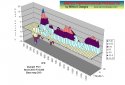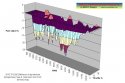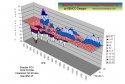There are 2 formats for Power Commander maps - PC III with a .djm extension and PC V with a .pvm extension. The 2 formats are not compatible. The PC V software running on a laptop cannot load a PC III map and visa versa.
In addition to a different native file format there is 1 difference in the mapping. There is a new additional 15% throttle opening in the PC V that the PC III does not have.
The PC V maps can be easily created from PC III maps by cutting and pasting. The PC software CD has both the PC III program, and the PC V program.
I've enabled the forum software to accept both formats so the maps can be attached to posts directly.
Attached are PC V maps created for the 2008 efi bikes from the PC III maps using the above method. Dynojet does not support the PC V on the 2008 Husqvarna bikes so those maps will not be listed on their site. Based on Dynojets testing of 2008 bikes - they run fairly rich and need fuel removed. The 2009 bikes tested did not need nearly as much adjustments so the 2008 & 2009 bike maps will be much different. In addition, for reference, is the map created on August 30th 2008 for a 2008 TE250 after an hour of offroad riding (Carnegie map)
With Auto Tune, in my humble opinion, the maps might provide a decent starting place, but are not absolutely necessary. Having all zeros in the map effectively disables the PC. You could start with all zeros, turn on Auto Tune and eventually the map will be created. Auto Tune works awesome
Keep in mind when you buy a Dynojet product you are buying customer support. To that end not every detail on how to install and use Dynojet products will be fully documented by me, neither will be basic computer skills such as using an excel type program.
It should be crystal clear - Cafe Husky, or I personally, will not be held accountable regarding these maps contain, caveat emptor - 'user' beware.
In addition to a different native file format there is 1 difference in the mapping. There is a new additional 15% throttle opening in the PC V that the PC III does not have.
The PC V maps can be easily created from PC III maps by cutting and pasting. The PC software CD has both the PC III program, and the PC V program.
- Start both programs and put 0's in all cells of both programs (control A to highlight all, type '0' to fill all contents)
- load a PC III map into the PC III program
- Copy the columns marked 0, 2, 5, 10% throttle opening from the PC III map into the PC V map (just like an excel spread sheet).
- Copy the columns marked 20, 40, 60, 80, 100% throttle opening from the PC III map into the PC V map (just like an excel spread sheet).
- By hand fill in the missing 15% columns by interpolating between the 10 and 20% columns.
- Save the file.
I've enabled the forum software to accept both formats so the maps can be attached to posts directly.
Attached are PC V maps created for the 2008 efi bikes from the PC III maps using the above method. Dynojet does not support the PC V on the 2008 Husqvarna bikes so those maps will not be listed on their site. Based on Dynojets testing of 2008 bikes - they run fairly rich and need fuel removed. The 2009 bikes tested did not need nearly as much adjustments so the 2008 & 2009 bike maps will be much different. In addition, for reference, is the map created on August 30th 2008 for a 2008 TE250 after an hour of offroad riding (Carnegie map)
With Auto Tune, in my humble opinion, the maps might provide a decent starting place, but are not absolutely necessary. Having all zeros in the map effectively disables the PC. You could start with all zeros, turn on Auto Tune and eventually the map will be created. Auto Tune works awesome

Keep in mind when you buy a Dynojet product you are buying customer support. To that end not every detail on how to install and use Dynojet products will be fully documented by me, neither will be basic computer skills such as using an excel type program.
It should be crystal clear - Cafe Husky, or I personally, will not be held accountable regarding these maps contain, caveat emptor - 'user' beware.